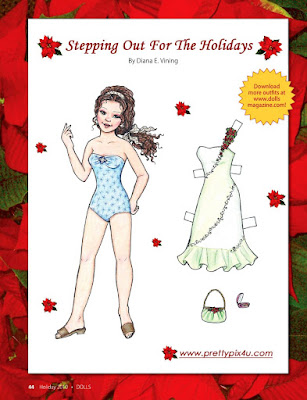 It took me a while to figure it out, but here's how to download Diana Vining's paper doll:
It took me a while to figure it out, but here's how to download Diana Vining's paper doll:go to www.dollsmagazine.com. Click on Digital edition. Click on Table of Contents (the icon looks like a 4-paned window). Go to page 56, where you'll find the doll. Click on the page. A new window will open with pages 56 and 57.
Next click the PDF/Adobe icon at the top of your screen. It will ask what you want to download as a PDF file; 56 and 57 will be highlighted, so make sure you unclick page 57 so you don't print out the ad, too. Once the PDF is downloaded, you'll be able to save it as a jpeg, as I did.
Or you can just save this jpeg! Remember to click on the image for a larger version.

No comments:
Post a Comment